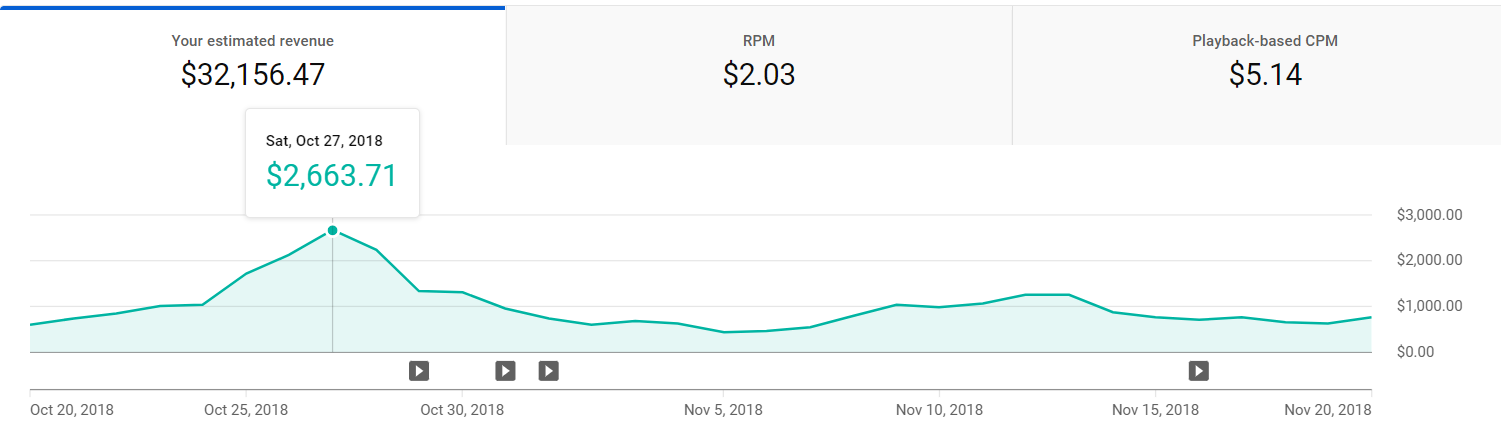Welcome Back to another part of our YouTube creators series. In this series we dissect the YouTube creators dashboard, and we analyze how the data provided by YouTube help us become a better creator and help us study our audience. We promise you this article will be one of the best and most exciting ones in the whole series. Because in this article we are going to discuss the most exciting part which is the revenue part.
You can refer to this series where we have decoded in details the first three tabs of YouTube dashboard here :
How to Become a Successful YouTube Creator: 5 Steps to Take
A Quick Guide To Surf YouTube Creator Dashboard’s First Tab
A Quick Guide To Surf YouTube Creator Dashboard’s Second Tab
A Quick Guide To Surf YouTube Creator Dashboard’s Third Tab.
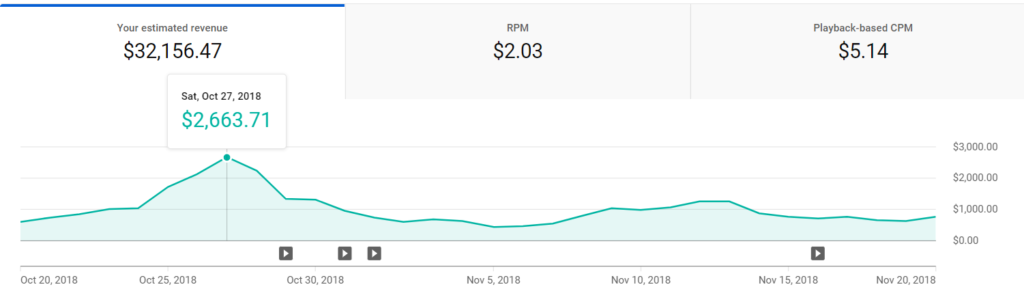
The very first thing that meets our eyes in the revenue tab is the above shown picture. The top 3 things that are mentioned Are the estimated revenue, revenue per mile coma sleepy playback based CPM that is cost per mile. The data shown in the above picture is of 30 days of 2018 from October 20 to November 20. In the beginning this data might seem very intimidating, But it’s not. The very first part is pretty clear: the estimated revenue during the time period selected coma in the above example the estimated revenue of the 30 days is $32156.47. It is represented by a graph which shows the daily earnings of the said period.
The very last part is playback based CPM. This is the amount that YouTube is getting for per thousand views from The advertisers, in the above example the playback based CPM is $5.14. Playback based CPM is not the amount that the creator gets, it is the amount that the advertiser pays to YouTube. Out of that, RPM is the amount that YouTube pays to the creator for a thousand views. In the above example the RPM that is revenue per mile is $2.03. Youtube is paying the said amount per thousand views to the creator.

RPM depends on the type of content you are creating, also it depends on the month of the year that the video is being published or played by the viewer. The revenue in the second half of the Year from July to December is much higher as compared to the first six months from January to June. The reason being during the last quarter of the year and number of festivals are celebrated all around the world and people tend to shop more during this time. Hence advertisers are willing to spend more money to advertise their products which in turn increases the sales full stop so the competition in advertisers are much higher for a specific type of audience which in turn increases the advertisement rates which in turn increases the RPM which in turn increases the revenue of the creator. The revenue shown in the above example is from October to November which is the last quarter of the Year. the revenue is higher than the average as it is the last quarter.
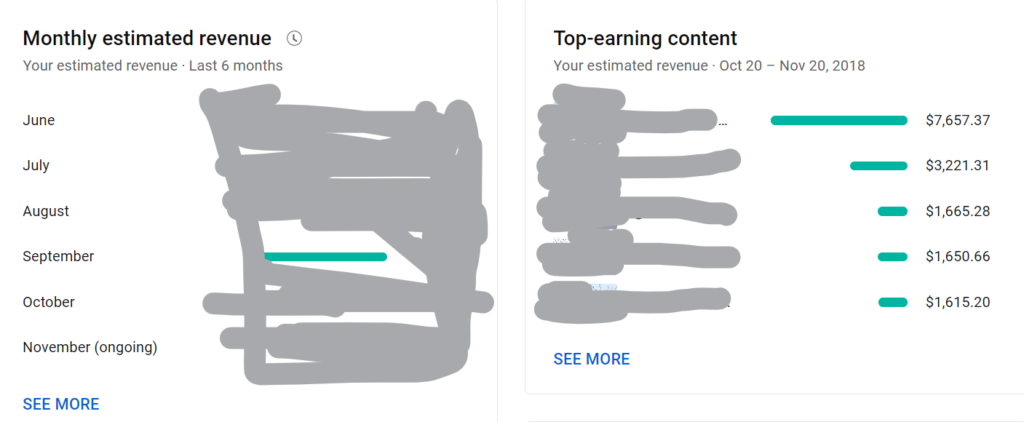
Other data in this revenue tab given by the YouTube is our monthly estimated revenue which shows the comparison between the estimated revenue of the last 6 months. It also shows the top earning content in the particular selected time frame if you click on see more it further expands and shows each and every content which has helped in accumulating the total amount earned during that particular time period.
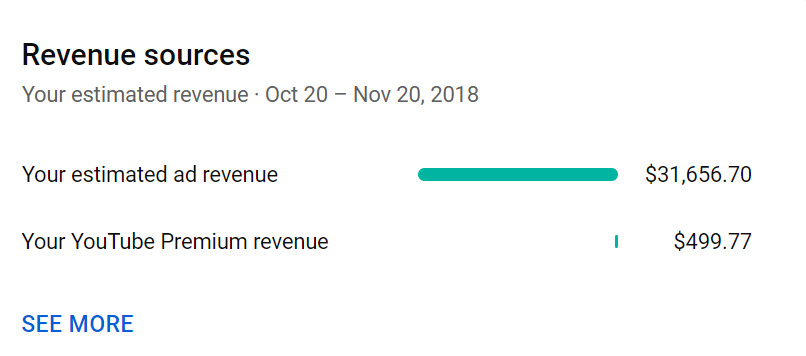
One of the last data points is the revenue sources. In the above example we can see that 99% of the revenue is generated through ad revenue and very minimum is generated to YouTube premium revenue. This has changed over the years as more people are controlled into YouTube premium. This is just a good to know and formation and it really doesn’t matter as it is not controlled by the creator, the creator has no say in this revenue split.
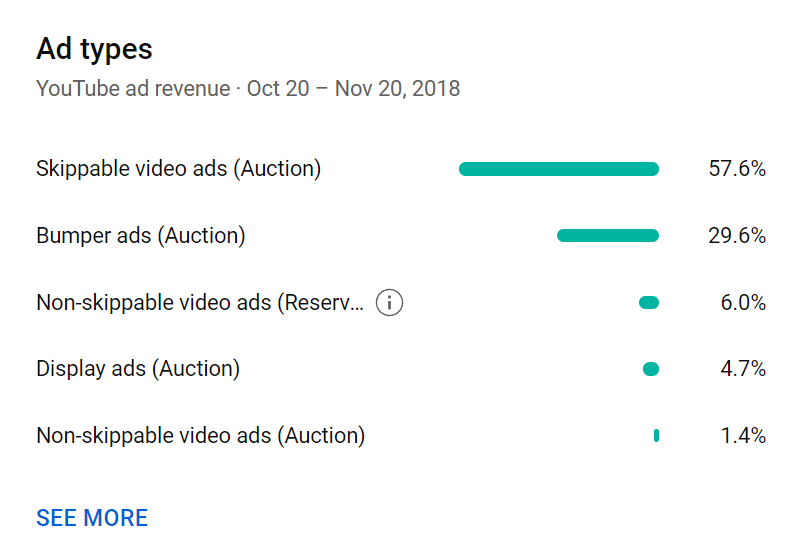
In the above example we can see the ad types that were played on the videos. The ad types include skippable video ads, non-skippable video ads(Reserved), display ads and non skippable video ads(Auction). In the above example, the majority of the revenue generated by skippable video ads. Even you must have seen such ads before a video plays on YouTube. This generates most of the revenue for the content creator.
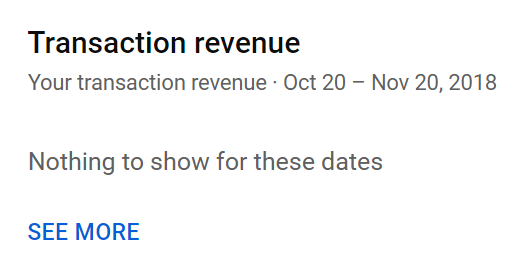
The very last revenue source data provided by YouTube, Is transaction revenue this revenue is generated if one has the feature of super thanks, It also includes the live stream revenue of super chats and donations. In the above example the section is empty as this feature was not very popular back in 2018.
As mentioned in some of our previous articles, One important thing you must have noticed in each of the images given for example is that there are a number of see more options full stop it is nothing but an option where once clicked it shows a plethora of new information supporting the existing data it shows micro details of the elements that brew up the data shown on the page.
This brings us to the End Of Our article in total all the existing data which is shown to us on the third page of YouTube dashboard. If you like this article to share with a friend. Also if you know our friend who is on the side line Who wants to be a youtuber you can most definitely share this with that friend. Please leave a comment below giving us feedback even if you have a negative feedback we would still highly appreciated and would work on it in our future articles. We will continue our YouTube Dashboard Series. Keep a look out for future articles in this series. You can read our previous articles from this series below.
How to Become a Successful YouTube Creator: 5 Steps to Take
A Quick Guide To Surf YouTube Creator Dashboard’s First Tab
A Quick Guide To Surf YouTube Creator Dashboard’s Second Tab
A Quick Guide To Surf YouTube Creator Dashboard’s Third Tab.